According to this study, there are about 2,200 cyber attacks happening every day. That is an attack every 39 seconds!

We can almost begin to feel paralyzed about what we can do to protect ourselves online.
With this understanding, this guide was made to help those who want protection but don’t know where to start.
Each section or “level” is meant to be implemented from level 1 to Level 3. But, do not feel as though you need to put in place all 3 levels.
Important Note:
This guide focuses on data protection rather than anonymity/privacy. Applying the principles below can help with privacy, but will not be enough.
Level 1: Basic Security
Passwords:
For most users, passwords can often be a point of anxiety.

Always trying to remember a complex password is frustrating. Yet, it is crucial that you make each password as unique and complex as possible.
This is where a password manager can be a lifesaver.
Password managers store all your credential login information. These managers can also fill out sign-in portals for you.
When you reuse the same passwords, you give the hacker more information to use against you.
For those in the market for a password manager LastPass is a fantastic option. They have a free plan that would meet most users’ day-to-day needs.
Multi-Factor Authentication:
M.F.A. (Multi-Factor Authentication) is a critical step for protecting your data online.
For those who don’t already know, M.F.A. is a multi-step login process for the user to authenticate.
Don’t worry if this sounds complicated! It’s not!

A good example of M.F.A. is signing into Google. Users provide their username and password, as well as a one-time password sent to their phone number.
Always opt for M.F.A. when possible.
Antivirus Software:
Although this may seem somewhat obvious, many people don’t install antivirus software.
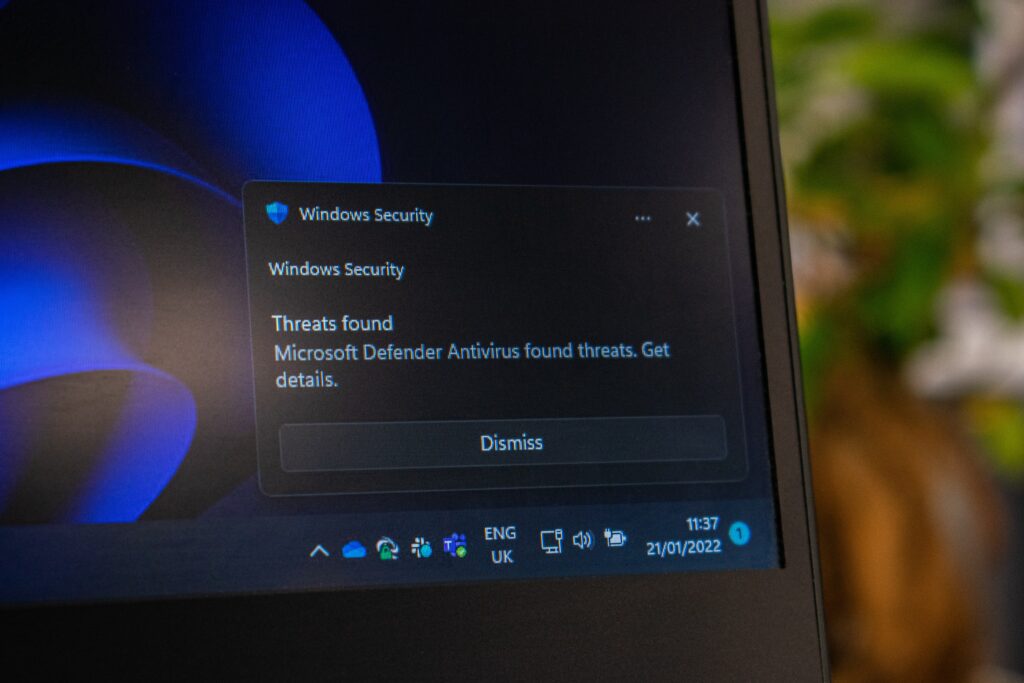
Antivirus software protects you from attacks like downloads that contain malicious software. Often this malware resides on your workstation undetected, logging all your information.
Antivirus prevents this by analyzing the files you download as soon as you download them.
Level 2: Mid-Level Protection
Social Media:

Social media is a research heaven for hackers.
When you post PII (identifiable information), hackers can gather this information and use it against you.
Try to avoid posting personal email addresses, phone numbers, home addresses, or pictures of your government/business I.D.s.
VPN?:
In recent years using a VPN has been seen as a “magic bullet” for all of your data protection needs.
Sadly, it’s not.
At a high level, VPNs function by changing the location where your device is located.
This hides your activity from anyone listening and your ISP (Internet service provider).
While this is great, VPNs will not protect you from hackers if you use the same passwords on sketchy sites.

But, I would still recommend getting a VPN.
Most VPN services offer add-on tools (e.g. Ad Blockers, Tracker Blockers, and Password Managers) with your subscription.
These tools can also help you stay secure online, by making it harder to gather information on your internet activity.
Social Engineering:
Social engineering is one of the most important points on this list.
At a high level, social engineering is by which hacking occurs at the human level.

This can happen in many different forms, one of which you would already know as spam calls. Spam calls are often easy to detect, but other forms of social engineering are more subtle.
Here is a list of the most common themes across most social engineering attacks.
Common Themes:
- The message plays on your emotions to act out of fear, anger, excitement, etc.
- The message disguises itself as an organization that you trust (exp. “Amazon” sending you a message to click on a code via WhatsApp)
- Unusual links (exp. http://www.ubr.com)
- There is incorrect spelling and grammar
Level 3 – Extreme precaution
Multiple Email Addresses:
By using multiple email addresses, you limit the amount of information that can be leaked at one time. Each email is for a different area of your life (e.g. work, promotions, entertainment). By doing so you force the hacker to work harder, giving you time to react.

Conclusion:
By implementing these security practices, you prevent potential attacks from ever taking place.
Living in the digital world can be overwhelming, but it is possible to protect your data.




